Onboarding project | Arc, The Browser Company
Sometimes in the world of tech, what we consider innovative concepts aren’t necessarily all that new. Sometimes, “new” is just a unique and different perspective on something so expected and mundane. Something boring.
And The Browser Company of New York, with their flagship product Arc, is a great example of a company solving a boring problem in a delightful, unexpected, and contrarian way.
As the name may have given away…

A browser, yes. Now you might be thinking, “But why, nothing is wrong with the browser?” You’d be right, and you’d be wrong. Arc believe there is a more fundamental opportunity that goes beyond the browser though: that there is a better way to use the internet. The browser is just the means—the window if you will—to pretty much everything in our lives.
Since the era of Internet Explorer (🪦), countless companies have attempted to build a new browser experience. We’ve seen Chrome, Safari, Firefox, Opera, DuckDuckGo, Brave, and Edge. But, while we’ve seen new logos for browsers, we haven’t really seen a new concept of the browser. Open any of the ones listed above, and you’ll find a pretty standard and expected experience with the same UI and UX you’ve become deeply familiar with.
You know—horizontal tabs along the top, bookmarks, the address bar.
That’s the design pattern engrained in us. The design pattern nobody has dared challenge, because pushing against the grain of deeply learnt user behavior can be dangerous.
Well, that has all changed with the arrival of Arc—the browser that takes on an entirely new notion for what searching, discovering, and interacting with content on the web should be.
When/If you go and open up Arc, you’ll be greeted with new design patterns and concepts. Which, despite truly amazing onboarding, still take some time to get comfortable with.
I’ve been using Arc now for about a week, and personally, despite the imperfections, I absolutely love everything about the product. And the more that I’ve been discovering all their differentiators and the browsing superpowers, the more I’ve “got” what Arc is really trying to do.
Another way to think about it is that Arc treats the web the way TikTok treats video: not as a fixed thing for you to consume but as a set of endlessly remixable components for you to pull apart, play with, and use to create something of your own. Want something to look better or have an idea for what to do with it? Go for it.
This is the big bet they’re making.
Pricing
Arc is a freeware web browser till now. As simple as that can get.
Is Arc available for Windows, Mac, Linux, Android and iOS?
Arc is currently available on MacOS, Windows, iOS, and Android. That said, if you're using Linux, ChromeOS, or something else, you'll probably be hard-pressed to give this new browser a try because they haven't announced Linux and other OS focus/release.
Who is Arc Browser For?
If you're like most people and have just been using Chrome or Safari and not thinking much about your browser experience, Arc by The Browser Company is probably for you, let me explain..
There's no shortage of productivity-focused browsers out there like SigmaOS, Sidekick, Shift, amongst many others, and I'm willing to bet that if you're reading this, you probably haven't even checked them out or have heard of them. But you're here because you've heard of Arc. Great! That's because Arc is trying to just be a better browser, one that people don't even realize they need or want.
Whether you've tried a new browser in the past (e.g. Firefox, Vivaldi, Opera) or feel like switching is too much work. We're here to tell you that it's worth it to try out Arc. It's not like other web browsers on the market.
The best way to describe it is it's as if Apple re-thought web browsers from the ground up, and built it natively as if it was something more, like an internet browser, or rather an internet machine. What if your browser could actually feel as native and fluid as your operating system? Yeah, that's Arc browser. It was built for everyone, by people that really care. In a space that most people stopped "caring" about 6+ years ago.
Best of all, it's built with the Chromium engine as the backbone, so all your favourite browser extensions will work right out of the box!
If you're someone that uses the best productivity tools like Motion, Superhuman, or Notion then Arc is the perfect addition to your stack.
Ideal Customer Profile
| Criteria | User 1: Alex the Innovator | User 2: Jamie the Digital Nomad | User 3: Sam the Productivity Seeker | User 4: Taylor the Everyday Explorer |
|---|---|---|---|---|
Name | Alex the Innovator | Jamie the Digital Nomad | Sam the Productivity Seeker | Taylor the Everyday Explorer |
Age | 24 | 32 | 40 | 28 |
Demographics | Urban professional, tech-savvy, curious creator | Freelance web designer, frequent traveler, remote worker | Corporate manager, suburbia-based, goal-oriented | Graduate student, early-career professional |
Income Level | ₹18 LPA | ₹10 LPA | ₹40+ LPA | ₹6 LPA (stipend/early career) |
User Story | The Curious Explorer : Alex is always in pursuit of the next cool tool to add to their collection. They’re a designer by day and a tech enthusiast by night, spending their free time diving into apps, testing features, and sharing reviews online. Arc caught Alex’s attention for its intuitive and sleek design, and now, it’s their go-to for organizing creative projects and everyday browsing. Quote : “Why stick to boring, when I can create my own space? Arc makes my browsing look as good as my designs do!” | The Flexible Nomad : Jamie has mastered the art of balancing work and travel. Moving from cafes to coworking spaces, they rely on Arc’s reliable sync and minimalist design to access work from any device, anywhere. With projects across time zones, Arc helps Jamie focus and multitask with Split View while enjoying a visually calm interface. Quote : “Arc is the only constant in my ever-moving work life. It’s seamless, just like I need it to be.” | The Task Master : Sam is focused on maximizing every minute. Between meetings, emails, and project timelines, they need a browser that feels like an assistant. Arc’s AI search and organization features have streamlined Sam’s workflow, cutting down on task-switching time and keeping them organized in a way that’s surprisingly fun. Quote : “Time is money, and Arc has saved me a ton of both by being so efficient. It’s not just a browser; it’s like a silent productivity partner.” | The All-Rounder : Taylor is building their career and balancing studies. They use Arc to manage tabs, split screens for research, and social media in an organized space that keeps life simplified. For Taylor, Arc is the all-in-one platform that makes studying and entertainment hassle-free. Quote : “Arc is my go-to; it keeps my tabs neat so I can keep my mind clear. Honestly, I wouldn’t use anything else.” |
Need | Creative, customizable browsing experience | Reliable, minimalist, and cloud-sync capabilities | Efficient tools for productivity and task management | Organized tab and space management for study and leisure |
Pain Point | Bored with traditional, cluttered UIs | Needs consistent, accessible performance across locations | Frustrated by complex tab management, time wasted on organization | Struggles with managing multiple tabs for research and leisure |
Solution | Engaging and innovative interface with customizable features | Cross-device syncing and Split View for multitasking | Streamlined productivity tools and AI-powered search | Simple, organized interface that’s easy to use and navigate |
Behaviour | Tech enthusiast, frequently browses for new apps and tools, loves sharing experiences online | Prefers simplicity and reliability, budgets for remote work essentials | Invests in productivity and task management tools | Budget-focused, enjoys casual streaming and research |
Time & Money Budgeting | Monthly budget : Leisure: ₹10,000, Productivity: ₹10,000+, Fun experiments: ₹5,000 per month | Monthly budget : Productivity: ₹3,500, Travel: ₹20,000+ per month | Monthly budget : Productivity: ₹3,000, Leisure: ₹25,000+, Learning: ₹25,000+ per month | Monthly budget : Leisure: ₹1,500, Productivity: ₹1,000, Study tools: ₹500 per month |
Perceived Value of Brand | High – loves Arc’s unique, design-oriented approach | High – values Arc’s portability and flexibility | Moderate – appreciates Arc’s functionality and efficiency | Moderate – enjoys Arc’s simplicity and ease of use |
Migration Experience | Quick and easy migration, impressed with customization options | Moderate effort due to multiple devices | Requires detailed data transfer for setup | Guided migration was simple and smooth |
Migration Time/Quality | Time : Short; Quality : Very high, enjoyed customizing | Time : Moderate due to setup across devices; Quality : High | Time : Moderate-to-long, data-heavy; Quality : High | Time : Quick; Quality : High, intuitive experience |
Usage of Arc’s Mobile App | Uses Call and AI search for fun, and exploring ideas also to show off his new, "siri-ous girlfriend" | Uses sync and Split View for multitasking on mobile | AI search helps with work research and tab organization | Mostly uses for syncing tabs, Split View for focused research |
Marketing Pitch | “The browser that inspires creativity and brings exploration to life.” | “The browser that works wherever you do.” | “Stay organized and on top of your game with ease.” | “The simplified web experience for all your needs.” |
Goals | To integrate work and creative hobbies seamlessly | Flexibility to access work from anywhere | Improve productivity, reduce task-switching stress | Balance study, entertainment, and early career responsibilities |
Frequency of Use Case | Daily for design, discovery, and experimentation | Daily for work-from-anywhere access | Daily for work and project tracking | Daily for study, social media, and research |
Average Perceived Spend on Product | ₹800-1,200 if a paid tier were offered | ₹600-1,000 if a paid tier were offered | ₹1,200-1,500 if a paid tier were offered | ₹200-500 if a paid tier were offered |
Value Accessibility to Product | High | Essential | Moderate | Moderate |
Value Experience of Product | High – enjoys an intuitive, engaging interface | High – values consistent experience across devices | High – expects efficiency-enhancing tools | High – prefers ease of use |
Notes | Enthusiastic brand advocate, frequently shares Arc experiences, shows-off spotlight feature during screencast meetings. | Loyal due to portability, reliable experience and personalised spaces | Sees Arc as a productivity asset, likely to recommend | Enjoys using Arc, likely to recommend to peers in academic circles |
Finding Core ICP(s?)
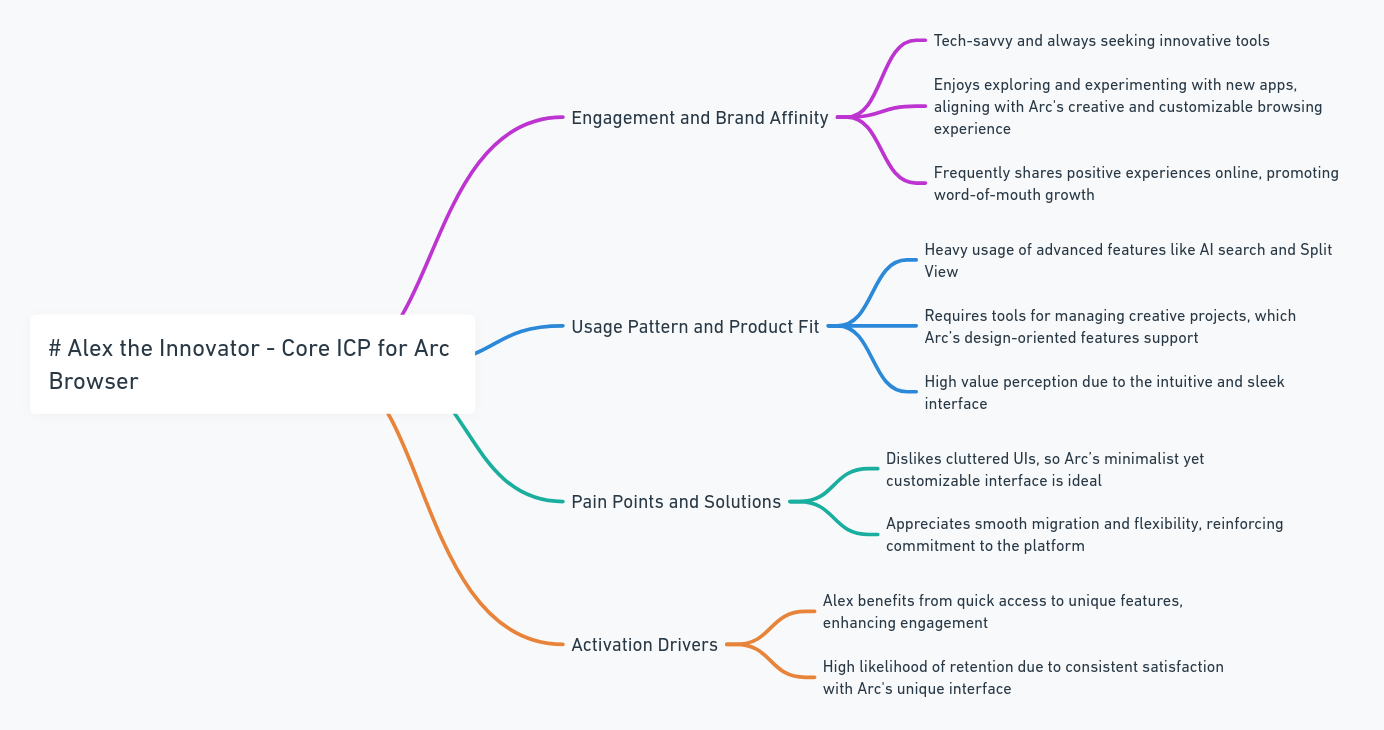
Jobs to be done
Goal Priority | Goal Type | Core Job Description | Feature Usage | Value Assessment | Usage Frequency | Willingness to Spend |
|---|---|---|---|---|---|---|
Primary | Functional | Optimize workflow efficiency through advanced browser organization | • Spaces/Workspaces (95%)<br>• Split View (80%)<br>• AI Search (75%) | Critical for daily productivity and task management | Multiple times daily | High ($15-25/month) |
Secondary | Financial | Reduce time waste and increase productive output | • Command Bar (70%)<br>• Quick Tab Switching (85%) | Important for ROI on time investment | Daily | Medium ($10-15/month) |
Tertiary | Personal | Express creativity and maintain personal organization system | • Custom Themes (60%)<br>• Workspace Templates (65%) | Valuable for personal satisfaction | Weekly | Low ($5-10/month) |
Least Priority | Social | Share organized workspaces and collaborate | • Workspace Sharing (40%)<br>• Collaboration Tools (35%) | Nice-to-have for team coordination | Monthly | Minimal ($0-5/month) |


Suggestions:
1. Add a brief value proposition:
Create an account to:
Sync your spaces across devices
Save custom layouts and preferences
Access your bookmarks anywhere"
2. Implement progressive disclosure: Split the form into steps, for example add visual password strength indicator
- Include social sign-in options: Add contextual help
Tooltips explaining features
"Why do I need an account?" link
Clear benefits visualization

Suggestions:
1. Could use a progress indicator during migration
- Could offer a "quick start" guide while waiting for migration

Suggestions:
1. Could use a progress indicator during migration

Suggestions:
- Could show a mini-demo of the AI features in action
- "Learn more" link could be more prominent


 Suggestions:
Suggestions:
- Add an interactive tutorial:
- Guided tour of key features
- Highlight innovative features
- Show keyboard shortcuts
- Improve first-time user experience:
- Welcome message with quick-start guide
- Sample content in folders to demonstrate use cases
- Progressive feature introduction
- Enhanced visual cues:
- Add tooltips for sidebar items
- Include micro-animations for interactions
- Provide visual feedback for actions
How I visualise a new way to get onboarded onto Arc :)

🚀 Story-Driven Progress: Your Journey Awaits!
Forget boring progress bars! Your adventure starts here:
- Level 1: Creating Your Arc Universe
- Level 2: Gathering Your Digital Treasures
- Level 3: Powering Up with AI
- Final Boss: Becoming an Arc Pro!
Copy Examples:
“Your browser evolution is 68% complete… getting smarter by the second! 🧠”
“Just a few more cosmic clicks until your internet gets its superhero cape!”
🎨 Personalized Welcome Experience
Current: “Welcome to Arc, Ishpreet.”
Could Become: “Hey Ishpreet! Your internet life is about to get way more interesting…” [Shows a custom color palette based on name letters] “We’ve crafted these colors just for you - they’ll help organize your spaces later!”
🤖 AI Features Introduction (Arc Max)
Current: “Turn on Arc Max to power up your browser.”
Could Become: “Ready to give your browser some AI superpowers? Here’s what you’ll get:
- 🧹 Tidy: “Like having a tiny Marie Kondo for your tabs!”
“Does this tab spark joy? Let AI help you decide!” [Quick demo of tabs organizing themselves] - 🤔 Ask: “Your personal internet detective!”
“Get answers faster than you can say ‘let me Google that!’” [Mini demo shows a question being answered right on the page] - 🎯 Focus Mode: “Like noise-canceling headphones for your browsing!”
“We’ll keep the distracting stuff away while you’re in the zone.”
📚 Import Process Reimagined
Instead of just "Importing from Chrome...":
“Operation Chrome Rescue in progress! 🚀
- 47 tabs safely transported
- 156 bookmarks finding their new home
- Your passwords are practicing social distancing.
[Fun loading animation with tiny tabs parachuting into Arc] Time remaining: About as long as brewing a perfect cup of coffee! ☕️”
💡 Interactive Tips & Navigation
Add playful tooltips that pop up based on user hesitation:
- If hovering over "Enable Arc Max" for a few seconds: “Psst! You can always turn this on/off later. We’re not clingy! 😊”
- When looking at the sidebar: “Drag stuff here to create collections - like Pinterest, but for your entire internet life!”
🎉 Retention Boosters
Day 1 Celebrations:
“You’ve just saved 15 minutes with your first Tidy cleanup! Here’s a fun fact: That’s enough time to:
- Learn to juggle one ball.
- Make a perfect paper airplane.
- Or just feel smug about your productive browsing! 😎”
Weekly Check-ins:
“Hey tab champion! Your browsing game is strong this week:
- You’ve mastered 3 new keyboard shortcuts.
- Your spaces are looking tidier than a minimalist’s desk.
Ready to unlock some pro moves?”
🎮 "Choose Your Own Adventure" Setup
Let users pick their primary use case:
“What’s your internet style? 🎨
- Creative Explorer: (We’ll set up spaces for inspiration and projects)
- Professional Organizer: (Focus on productivity and research tools)
- Media Enthusiast: (Optimize for streaming and content consumption)
- Free Spirit: (Start clean and discover your own flow)”
🌟 Smart Defaults with Personality
Instead of just "Make Arc your default browser":
“Shall we make it official? 💍 Arc promises to:
- Always keep your tabs in order.
- Never judge your 3 AM Wikipedia deep dives.
- Support your 47 open shopping tabs habit.
- Make your ex (Chrome) jealous!”
And there you have it! A fun, engaging way to introduce users to the wonders of Arc while keeping everything informative and lively. 🌈✨
Navigation & UX Improvements:
- Add a minimal "quick exit" to any setup step
- Include a "Preview your new setup" option before finalizing
- Offer keyboard shortcuts right from the start with subtle hints
- Show a mini-map of completed/upcoming steps in a fun visual way
🎯 The "Real Talk" Guide to Arc Browser Activation
🎪 The Great Space Race (Hypothesis 1)
"10 Minutes to Make It Home"
The Deal: If users don't make their Spaces cozy within their first 10 minutes, it's like buying furniture but never arranging your living room. Who does that?
Why We Care:
- 🏃♀️ Speed Dating with Features: Users who quickly customize Spaces are like people who immediately rearrange hotel room furniture – they're planning to stay!
- 🎨 Personal Touch: It's like picking your desk setup at a new job. If you're setting up shop, you're probably sticking around.
Pro Tips for Success:
- Make the "Create New Space" button as tempting as a "Free Pizza" sign
- Show quick wins like "Drop those 47 work tabs into their own space and breathe easier!"
- Celebrate small wins: "Look at you, organizing like a boss! 🎉"
🎮 The Extension Excellence (Hypothesis 2)
"15 Minutes to Power Up"
The Deal: Getting users to install extensions faster than ordering takeout (15 minutes or less!)
Why We Care:
- 🛠️ Power User Potential: People installing extensions are like kids with LEGO – they're ready to build something awesome
- 🎪 The Customization Carnival: Each extension is like adding a new superpower to their browsing arsenal
Engagement Boosters:
- Showcase popular extensions like a "Staff Picks" shelf at a bookstore
- Make recommendations based on user behavior: "We noticed you love Reddit? Here's how to make it even better!"
- Create FOMO: "87% of productive users have these three extensions..."
⚡ The Command Bar Chronicles (Hypothesis 3)
"5 Minutes to Become a Keyboard Warrior"
The Deal: Getting folks to discover the Command Bar faster than finding the TV remote
Why We Care:
- 🚀 Speed Demons: Command Bar users are like people who learn keyboard shortcuts – they're in it to win it
- 🎯 Power Move: It's like learning the secret handshake of the Arc Browser club
Making It Stick:
- Pop-up tips like: "Psst... want to browse like a ninja? Try Command + T!"
- Gamify discovery: "You've unlocked the speed force! ⚡"
- Show off with examples: "Look ma, no mouse!"
🎭 Split-View Saga (Hypothesis 4)
"30 Minutes to Double Vision"
The Deal: Getting users to try Split-View before their coffee gets cold
Why We Care:
- 📺 Screen Real Estate Moguls: Users who Split-View are like people who use dual monitors – they mean business
- 🎪 Multitasking Maven: It's like discovering you can pat your head and rub your belly at the same time
Engagement Ideas:
- Tutorial tooltip: "Why choose between cat videos and work when you can have both?"
- Use cases: "Netflix guide on one side, movie on the other. You're welcome! 🍿"
- Success message: "Look at you, multitasking like a octopus! 🐙"
📚 The Library Legacy (Hypothesis 5)
"Day One of Digital Hoarding (But Make It Organized)"
The Deal: Getting users to save stuff to their Library like they're preparing for a digital apocalypse
Why We Care:
- 🏆 Investment Signs: People who use the Library are like squirrels preparing for winter – they're planning ahead
- 📱 Sticky Factor: It's like putting down a deposit on an apartment – they're committed!
Making It Happen:
- Prompt during interesting moments: "That's a cool article! Want to save it for later?"
- Progress tracking: "3 items saved! You're building your digital brain! 🧠"
- Success celebrations: "Your future self thanks you for being so organized! 🎉"
🎯 Measuring Success (The Fun Way)
Green Flags (You're Winning If...):
- Users are customizing Spaces faster than a TikTok dance trend
- Extension installs are spreading like gossip in a small town
- Command Bar usage is growing like a kid in a growth spurt
- Split-View adoption is rising like sourdough in 2020
- Library saves are accumulating like unread emails (but organized!)
Red Flags (Time to Worry If...):
- Spaces remain emptier than a gym in December
- Extensions are lonelier than a penguin in the desert
- Command Bar is getting less action than a vegetarian at a BBQ
- Split-View is as unused as that gym membership
- Library is collecting dust like that "learn a new language" app
🎬 Final Thoughts
Remember: Users are humans, not metrics. They're:
- Busy professionals trying to look productive while actually watching cat videos
- Students attempting to organize chaos
- Digital nomads juggling work and wanderlust
- Productivity enthusiasts who have 47 tabs open "for later"
The key is making Arc feel less like a browser and more like a trusty sidekick in their daily digital adventures! 🦸♀️🦸♂️
Don't have more time but wanted to whip up another hypothesis for this, can still mail later-
Brand focused courses
Great brands aren't built on clicks. They're built on trust. Craft narratives that resonate, campaigns that stand out, and brands that last.
All courses
Master every lever of growth — from acquisition to retention, data to events. Pick a course, go deep, and apply it to your business right away.
Explore courses by GrowthX
Built by Leaders From Amazon, CRED, Zepto, Hindustan Unilever, Flipkart, paytm & more
Course
Advanced Growth Strategy
Core principles to distribution, user onboarding, retention & monetisation.
58 modules
21 hours
Course
Go to Market
Learn to implement lean, balanced & all out GTM strategies while getting stakeholder buy-in.
17 modules
1 hour
Course
Brand Led Growth
Design your brand wedge & implement it across every customer touchpoint.
15 modules
2 hours
Course
Event Led Growth
Design an end to end strategy to create events that drive revenue growth.
48 modules
1 hour
Course
Growth Model Design
Learn how to break down your North Star metric into actionable input levers and prioritise them.
9 modules
1 hour
Course
Building Growth Teams
Learn how to design your team blueprint, attract, hire & retain great talent
24 modules
1 hour
Course
Data Led Growth
Learn the science of RCA & experimentation design to drive real revenue impact.
12 modules
2 hours
Course
Email marketing
Learn how to set up email as a channel and build the 0 → 1 strategy for email marketing
12 modules
1 hour
Course
Partnership Led Growth
Design product integrations & channel partnerships to drive revenue impact.
27 modules
1 hour
Course
Tech for Growth
Learn to ship better products with engineering & take informed trade-offs.
14 modules
2 hours
Crack a new job or a promotion with ELEVATE
Designed for mid-senior & leadership roles across growth, product, marketing, strategy & business
Learning Resources
Browse 500+ case studies, articles & resources the learning resources that you won't find on the internet.
Patience—you’re about to be impressed.























